What is a Smart Home? A Quick Look at Modern Living
I am getting more inquiries into what a smart home is and how to set one up. Luckily I have been dabbling in smart home technology for about 8 years now. So, let’s look and see – what is a smart home?
Well, for starters, it’s not a home that can do your homework for you, or tell you jokes, or give you advice on your love life. Sorry to disappoint you, but a smart home is simply a home that has devices and appliances that can be controlled remotely or automatically, using the internet or other wireless technologies.
A smart home can make your life easier, more comfortable, and more convenient. For example, you can use your smartphone to adjust the thermostat, turn on the lights, lock the doors, or check the security cameras. You can also set up routines and schedules for your devices, such as having the coffee maker start brewing when you wake up, or having the music play when you get home. You can even use voice assistants like Alexa or Google Assistant to control your smart home with just your voice.
But a smart home is not only about convenience. It can also help you save energy, money, and the environment. For example, you can use smart plugs to monitor and reduce the power consumption of your appliances. You can use smart bulbs to change the color and brightness of your lights according to your mood or the time of day. You can use smart thermostats to optimize the temperature and humidity of your home. And you can use smart sensors to detect leaks, smoke, or carbon monoxide, and alert you in case of emergencies.
So, how do you make your home smart? Well, it’s not as hard as you might think. You don’t need to buy a whole new house or spend a fortune on gadgets. You can start with just a few devices that suit your needs and budget, and then add more as you go along. You can also choose from different platforms and ecosystems that work with assorted brands and products. For example, you can use Amazon Echo, Google Nest, Apple HomeKit, Samsung SmartThings, IFTTT, or Home Assistant to connect and control your smart devices.
Of course, a smart home is not perfect. There are some challenges and risks that you need to be aware of. For example, you need to have a reliable internet connection and power supply for your devices to work properly. You also need to protect your devices and data from hackers and cyberattacks. And you need to respect the privacy and preferences of other people who live with you or visit you.
But don’t let these challenges stop you from enjoying the benefits of a smart home. A smart home is not a futuristic fantasy or a luxury for the rich. It’s a reality that is accessible and affordable for anyone who wants to make their home more intelligent and responsive. A smart home is a home that works for you, not against you.
So, how do you set one up?
How do you set up a smart home?
If you’re like me, you’ve always wanted a home where you can control everything with your voice, or even your mind. A home where you can automate your daily tasks, save energy, and have fun. A home where you can impress your friends, family, and potential dates with your futuristic gadgets. Sounds awesome, right?
Well, the reality is just a little different in that there is more potential to alienate friends and family, put off potential dates and if you are married it might be time to call a lawyer. But don’t let this put you off – it can be a lot of fun and your family and friends will be impressed. There is a lot of fantastic smart home technology out there and it’s getting more reliable and cheaper every year.
But how do you actually set up a smart home? Is it easy? Is it expensive? Is it worth it? Well, fear not, because I’m here to answer all these questions and more. In this blog post, I’ll guide you through the steps of setting up a smart home, from choosing the right devices to installing them, to using them. By the end of this post, you’ll be ready to turn your ordinary home into a smart home.
Step 1: Choose your smart home platform
The first thing you need to do is choose a smart home platform. This is the software that will connect all your smart devices and allow you to control them from one place. There are many options available, but the most popular ones are:
– Amazon Alexa: This is the voice assistant that powers the Amazon Echo devices. You can use Alexa to control your smart devices with voice commands, play music, get news, weather, trivia, jokes, and more. Alexa is compatible with thousands of smart devices from various brands and categories. This is a good starting point and is relatively cheap and easy to set up. Alexa will work with most smart products.
– Google Assistant: This is the voice assistant that powers the Google Home devices. You can use Google Assistant to control your smart devices with voice commands, play music, get information, answers, jokes, and more. Google Assistant is compatible with thousands of smart devices from various brands and categories. Again good starting point, I find Google Assistant to be a bit flaky sometimes.
– Apple HomeKit: This is the software that powers the Apple HomePod devices. You can use HomeKit to control your smart devices with voice commands, play music, get information, answers, jokes, and more. HomeKit is compatible with hundreds of smart devices from various brands and categories. Not as widespread as Google and Alexa but still a great place to start especially if you are invested in Apple products.
– IFTTT – This allows a lot of smart products to talk to one another – this is now a paid service (for any meaningful setup) and works through the internet so can be a bit sluggish.
– Home Assistant – This is what I use. It allows just about every product to speak to any other product. It really is the ultimate set up in my opinion BUT it does have a steep learning curve and takes some time to learn. There is a huge community all working together to make this even better. I have been using this for about 4 years and home assistant has got way better and easier to use over that time. Check it out.
Each platform has its advantages and disadvantages, so you should choose the one that suits your needs and preferences best. You can also mix and match different platforms if you want to use different devices or features but there may be some difficulties getting them to work together.
Step 2: Choose your smart home devices
The next thing you need to do is choose your smart home devices. These are the gadgets that will make your home smarter and more convenient. There are many types of smart devices available, but some of the most common ones are:
– Smart speakers: These are speakers that have a built-in voice assistant that can control your other smart devices and provide various services. Examples are Amazon Echo (the Echo has Zigbee built in, the Echo Dot does not), Google Home, Apple HomePod, etc.
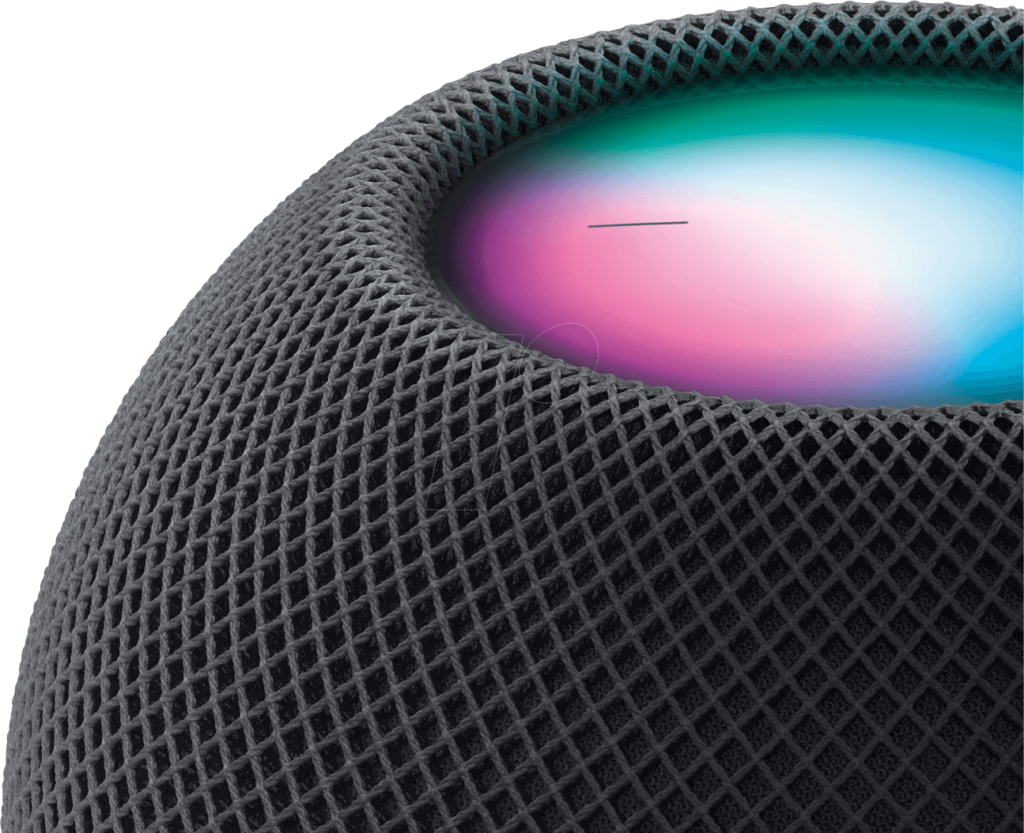
– Smart lights: These are light bulbs that can change color, brightness, and schedule using your voice or an app. Examples are Philips Hue, Nanoleaf, Sengled, Govee, etc.
– Smart plugs: These are plugs that can turn any appliance on or off using your voice or an app. Examples are TP-Link Kasa, Wemo Mini, Gosund Smart Plug, etc.
– Smart cameras: These are cameras that can monitor your home remotely using your voice or an app. Examples are Ring Video Doorbell, Nest Cam Indoor, Wyze Cam Pan, etc.
– Smart thermostats: These are thermostats that can adjust the temperature of your home automatically using your voice or an app. Examples are Nest Learning Thermostat, Ecobee SmartThermostat, Honeywell Home T6 Smart Thermostat, etc.

– Smart locks: These are locks that can lock or unlock your door using your voice or an app. Examples are August Smart Lock Pro + Connect, Schlage Encode Smart WiFi Deadbolt, Yale Assure Lock , etc.
There are many more types of smart devices available, such as smart blinds, smart smoke detectors, smart vacuums, smart sprinklers, smart garage openers, and more. You can choose the ones that fit your budget and lifestyle best.
Step 3: Install your smart home devices
The third thing you need to do is install your smart home devices. This may vary depending on the type and brand of device you have chosen, but generally speaking, you will need to follow these steps:
– Plug in or insert batteries into your device
– Download the app for your device or platform
– Connect your device to your WiFi network
– Follow the instructions on the app to set up your device
– Repeat for each device you have
Some devices may require additional steps, such as pairing with a hub, mounting on a wall, or wiring to a power source.
You should always read the manual or watch a video tutorial before installing any device.
Step 4: Use your smart home devices
The final thing you need to do is use your smart home devices.This is the fun part where you get to enjoy the benefits of having a smart home. You can use your voice, your app, or your routines to control your devices and make your life easier and more enjoyable.
Some examples of things you can do are:
– Say “Alexa, good morning” to turn on your lights, adjust your thermostat, play your favorite music, and get a brief news update
– Say “Hey Google, good night” to turn off your lights, lock your doors, set your alarm, and play some relaxing sounds
– Say “Siri, I’m leaving” to turn off all your devices, arm your security system, and close your garage door
– Use the Philips Hue app to create different lighting scenes for different moods and occasions
– Use the Nest app to monitor your home from anywhere and get alerts if something is wrong
– Use the Wemo app to schedule your appliances to turn on or off at certain times
– Use the Ring app to see who is at your door and talk to them without opening it
– Use the Ecobee app to save energy and money by adjusting your thermostat based on your habits and preferences
– Use the August app to grant or revoke access to your guests or service providers without giving them a key
If you dont want to use all these separate apps then you will need to spend a bit of time learning to use something like Hubitat or Home Assistant
These are just some examples of what you can do with a smart home. You can explore more possibilities and features by browsing the apps or websites of your devices or platforms. You can also create custom routines or scenes that suit your needs and preferences best.
If I was starting from scratch I would start with the Nest Thermostat – Looks good, is easy to set up, and will save you money if you don’t already have a thermostat.
Conclusion
Setting up a smart home is not as hard as it may seem. All you need to do is choose a platform, choose some devices, install them, and use them. You can start small and add more devices as you go along. You can also mix and match different platforms and devices if you want to.
The most important thing is to have fun and enjoy the convenience and comfort of having a smart home.

